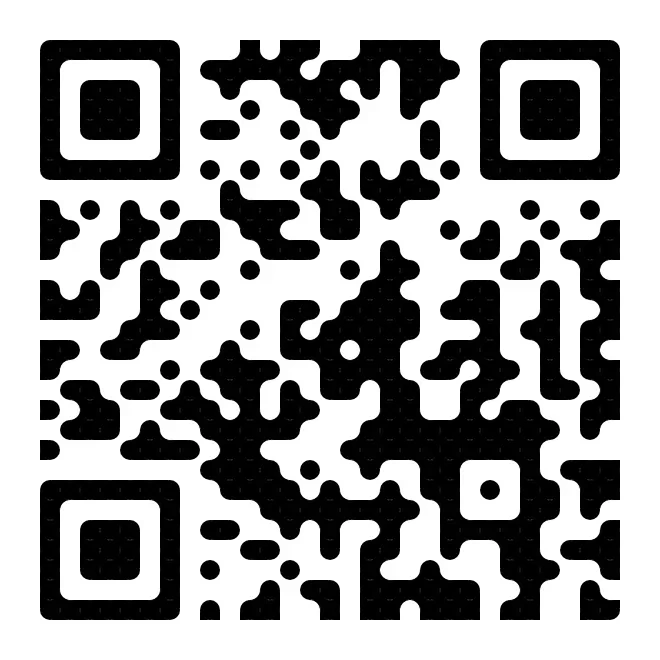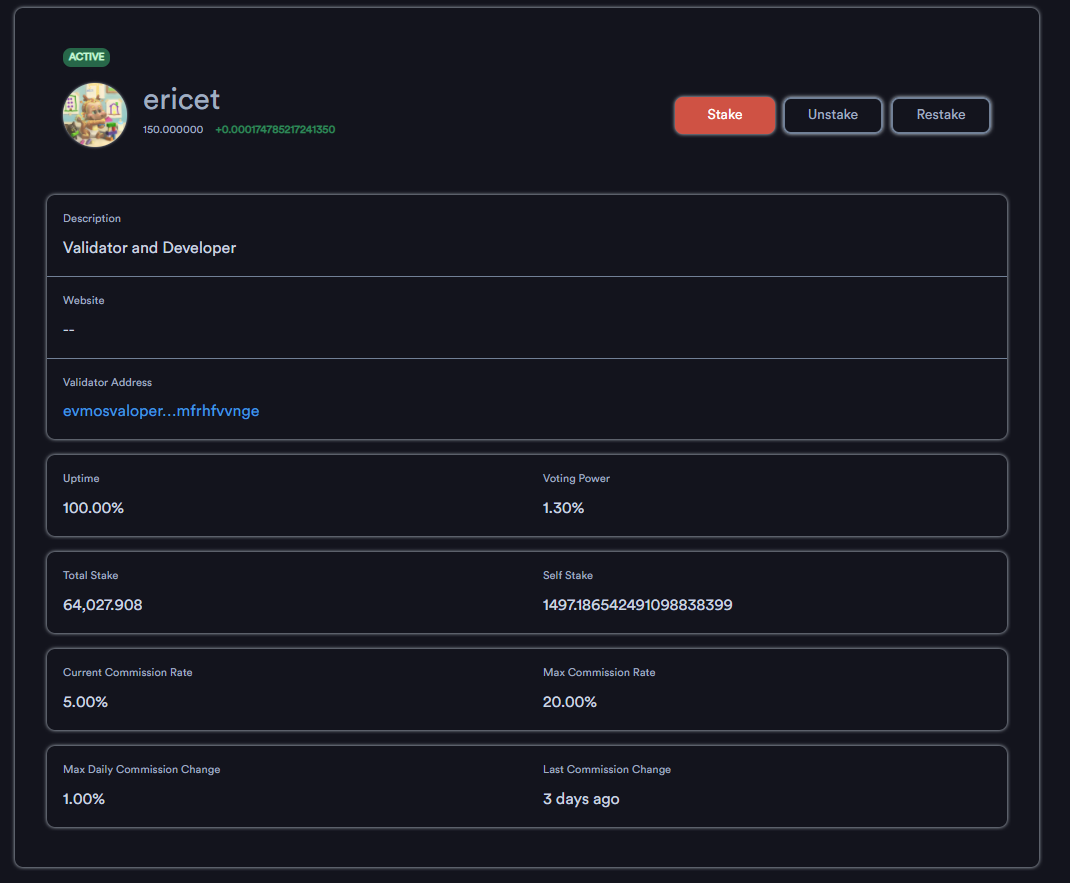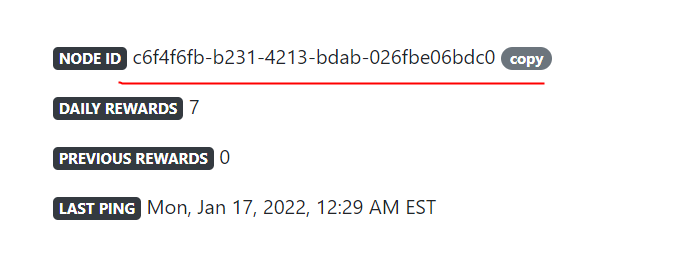
运行Minima节点
一个人人都能跑的节点,可以下载手机App跑,也可以在你的电脑或者VPS运行节点
具体可以看这里: https://minima.global/get-started
下面介绍在VPS上运行节点,并设置自动Ping
注册账号
首先注册一个账号。
https://incentivecash.minima.global/account/register
注册后,会获得一个NODE ID:
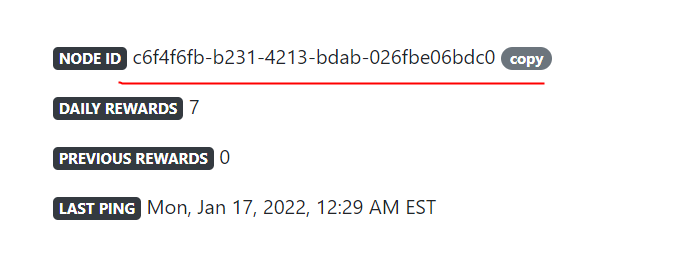
运行节点
这里我选择docker运行节点,因为步骤简单。
1 | sudo apt update && sudo apt install docker.io |
运行以上命令,你的minima的节点就跑起来了
Ping节点
除了运行节点外,还需要你每天ping一次节点获得1个reward
你完全可以手动每天Ping一次,但是太累人,所以还是让脚本来解救你的懒惰吧~
1 | git clone https://github.com/ericet/minima.git |
在nodes.txt里面添加你的节点IP和Node ID. 格式是IP:NODE_ID
例如:
1 | 127.0.0.1:c6f4f6fb-b231-4213-bdab-026fbe06bdc0 |
添加后就可以运行自动Ping的脚本了node minima.js
这个脚本自动每小时ping一次(你可以自己调整一下间隔)
每天UTC 0点时间,账号会获得1个reward
目前不知道reward能干什么,就随便跑跑吧,反正跑起来也简单
- Thanks for your appreciation. / 感谢您的赞赏
List of appreciation
Because of your support, I realize the value of writing articles. / 由于您的支持,我才能够实现写作的价值。
This piece of writing is an original article, utilizing theCC BY-NC-SA 4.0Agreement. For complete reproduction, please acknowledge the source as Courtesy ofERICET
Comment ()