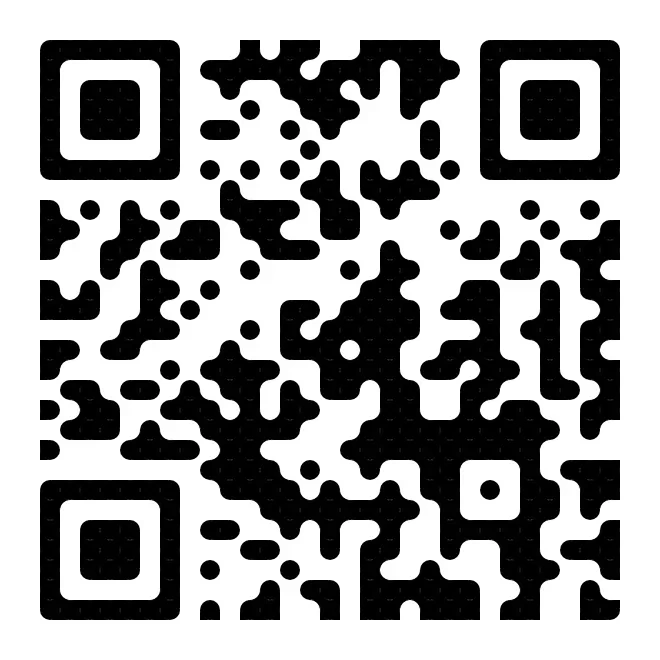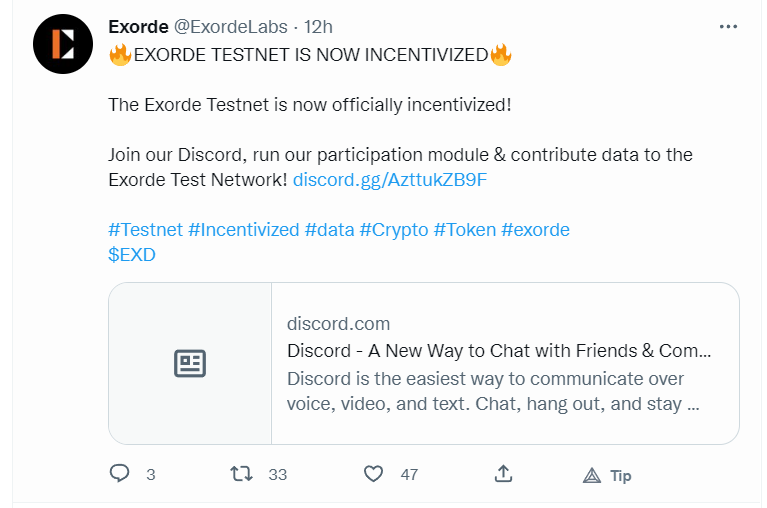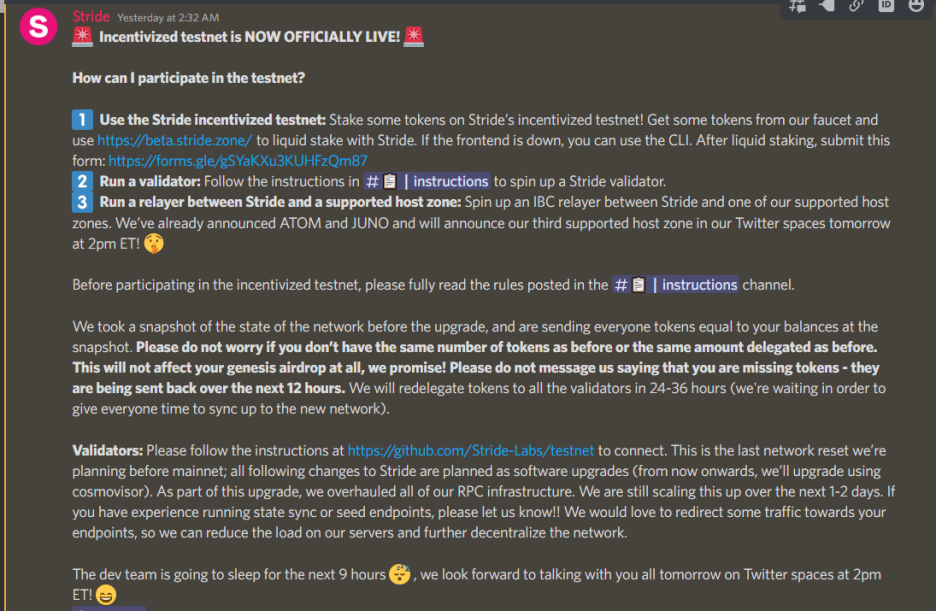KYVE测试网区块链节点搭建

KYVE目前进行测试网测试(https://app.kyve.network/#/)。和其他Cosmos生态的节点不一样的是,KYVE有2种节点模式。
一种叫Protocol Node, 负责验证数据并上传存储。这种验证节点运行的配置不需要太高,但需要绑定Arweave,并且每个月需要大概0.5 AR
另外一种就是我们比较熟悉的验证人节点(Chain Node), Kyve的网络就是通过这些节点运行
这里介绍一下Chain Node的搭建。官方教程: https://docs.kyve.network/intro/chain-node.html
下载节点运行程序
1 | wget https://github.com/KYVENetwork/chain/releases/download/v0.0.1/chain_linux_amd64.tar.gz |
初始节点
1 | ./chaind init <moniker>--chain-id korellia |
创建key
1 | ./chaind keys add <your key name> |
获取genesis.json
1 | wget https://github.com/KYVENetwork/chain/releases/download/v0.0.1/genesis.json |
添加Seeds
1 | export SEEDS="[email protected]:26656" |
创建背后运行服务
1 | tee <<EOF > /dev/null /etc/systemd/system/kyved.service |
创建好后,更新,开启节点服务
1 | sudo -S systemctl daemon-reload |
systemctl status kyved
1 | 查看服务日志 |
journalctl -u kyved -f
1 |
|
./chaind tx staking create-validator –yes
–amount 1000000000tkyve
–moniker
–commission-rate “0.10”
–commission-max-rate “0.20”
–commission-max-change-rate “0.01”
–min-self-delegation “1”
–pubkey “$(./chaind tendermint show-validator)”
–from
–chain-id korellia -y
这样你的验证人节点就跑起来了
可以通过浏览器查看状态: https://explorer.kyve.network/korellia/staking
目前测试还没宣布有奖励,先跑起来再说
- Thanks for your appreciation. / 感谢您的赞赏
List of appreciation
Because of your support, I realize the value of writing articles. / 由于您的支持,我才能够实现写作的价值。
This piece of writing is an original article, utilizing theCC BY-NC-SA 4.0Agreement. For complete reproduction, please acknowledge the source as Courtesy ofERICET
Comment ()