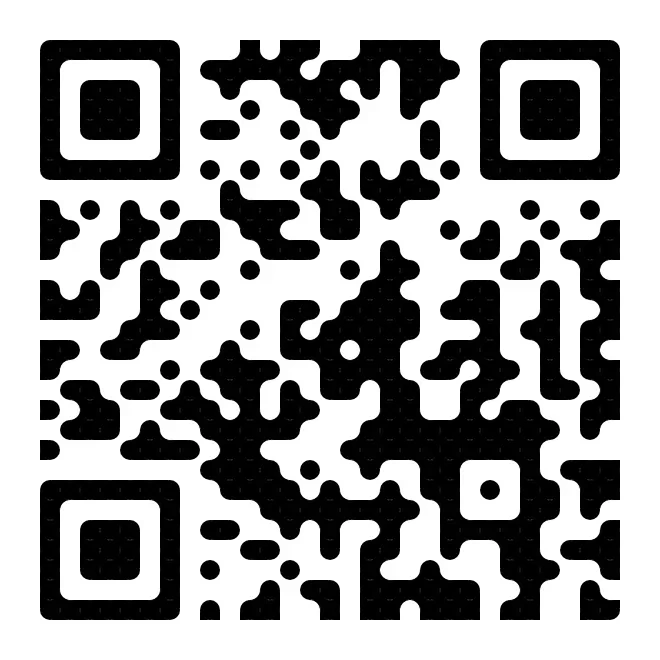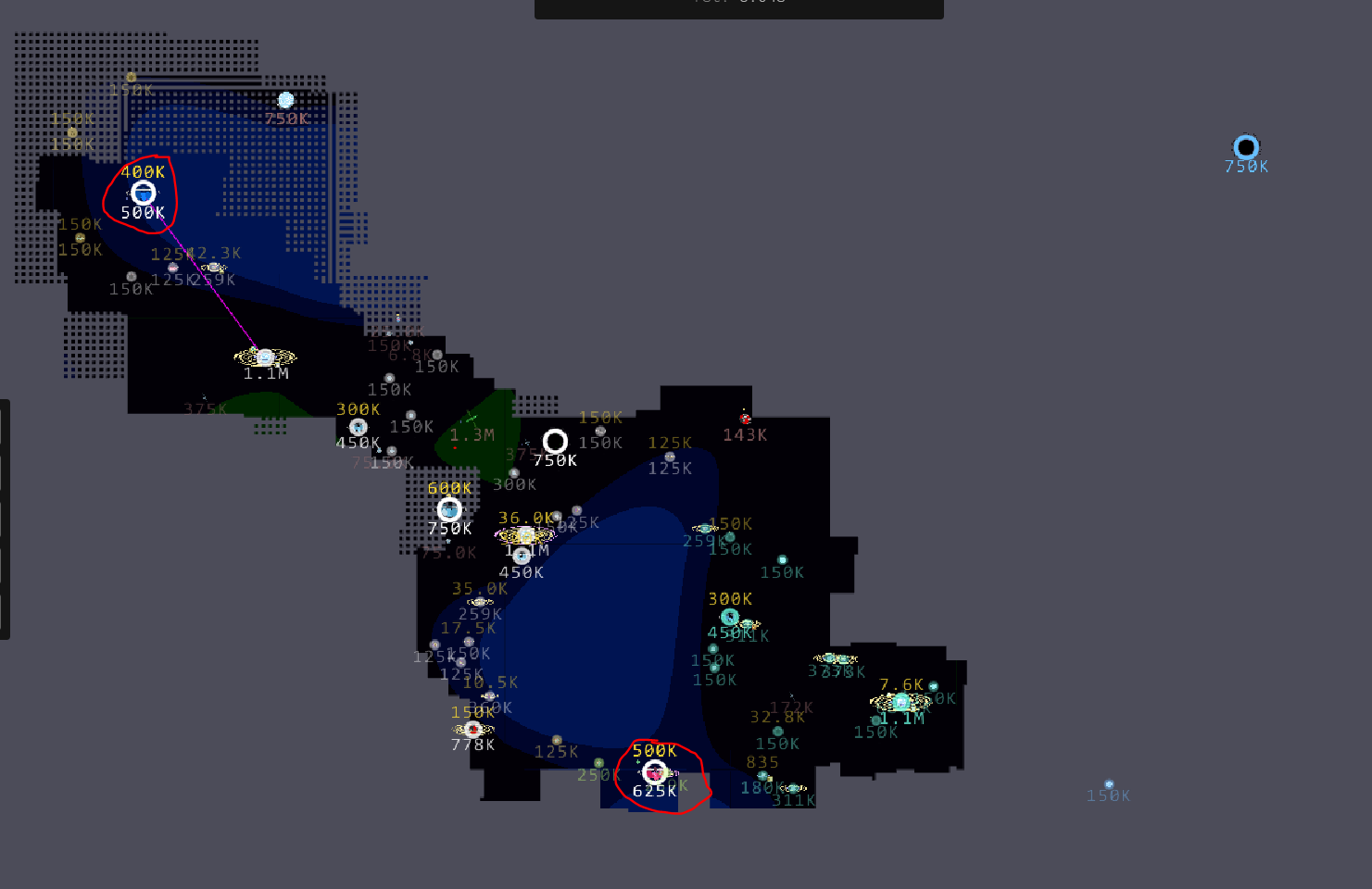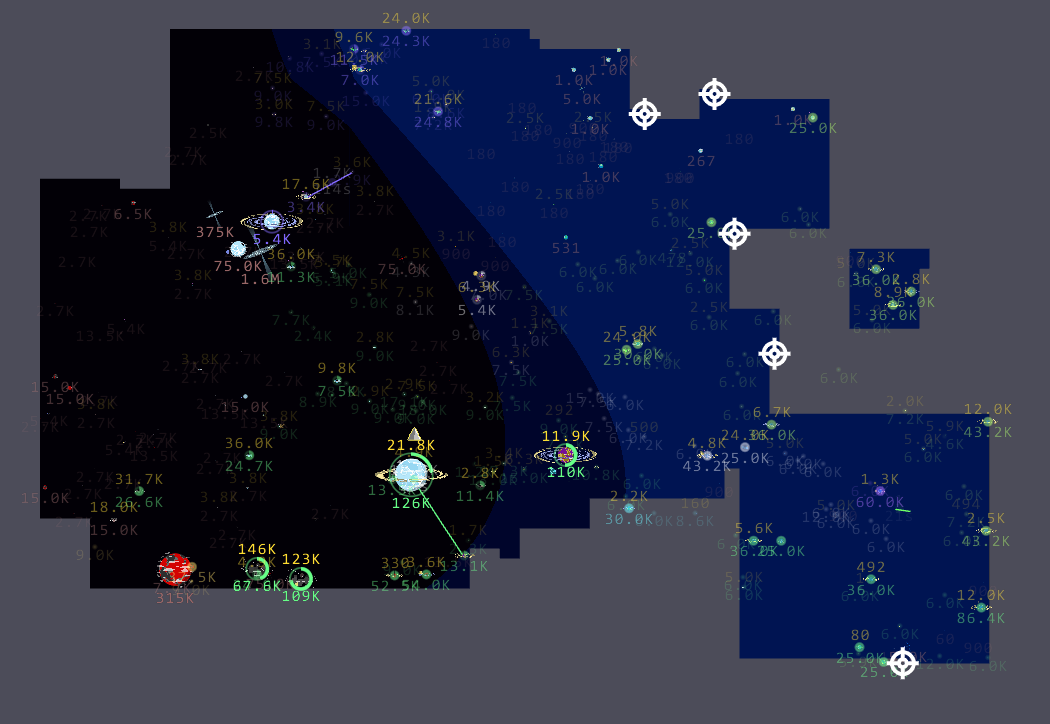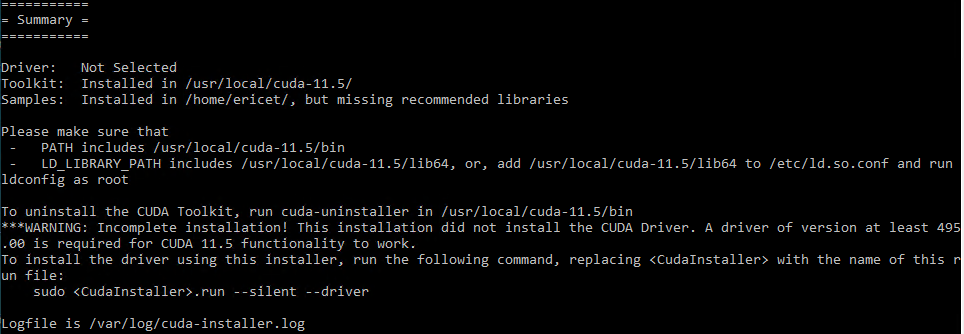
Windows系统下安装df-explorer
df-explorer 是dark forest 玩家写的一个GPU探索工具,比CPU的探索工具性能好了100多倍,所以为了能在下一轮dark forest快速探索地图占的先机,开始折腾df-explorer
由于df-explorer只提供了Linux系统下的安装方式,所以需要在windows下安装Linux系统。折腾了3天,终于搞定df-explorer, 这里分享一下安装的步骤和经验
Windows 上安装CUDA驱动
Windows下安装Ubuntu子系统
运行powershell, 输入:
1 | wsl --install -d Ubuntu |
安装所需的库
安装好Ubuntu后,运行一下命令:
1 | sudo apt-get upgrade |
在Ubuntu上下载并安装CUDA
1 | wget https://developer.download.nvidia.com/compute/cuda/11.5.1/local_installers/cuda_11.5.1_495.29.05_linux.run |
在安装CUDA的时候,把驱动那里的勾去掉,不要安装驱动
安装结束的时候,如果看到下面这个错误信息,运行下面命令:
1 | export PATH=/usr/local/cuda-11.5/bin${PATH:+:${PATH}} |
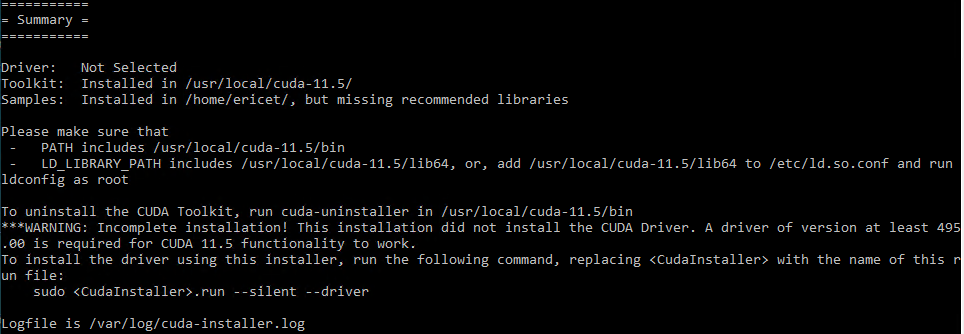
下载并安装df-explorer
弄好GPU驱动,就可以开始安装df-explorer了
1 | git clone --recurse-submodules https://github.com/guild-w/df-explorer.git |
运行df-explorer
1 | ./df-explorer |
如果看到下面的消息,恭喜你,你的df-explorer已经跑起来了
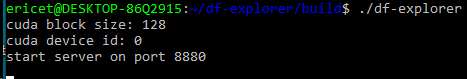
这是用df-explorer 开图的效果。之前用cpu开图,算力只有3000多hashes/sec
用了GPU开图,算力超过36w hashes/sec! 100多倍啊!
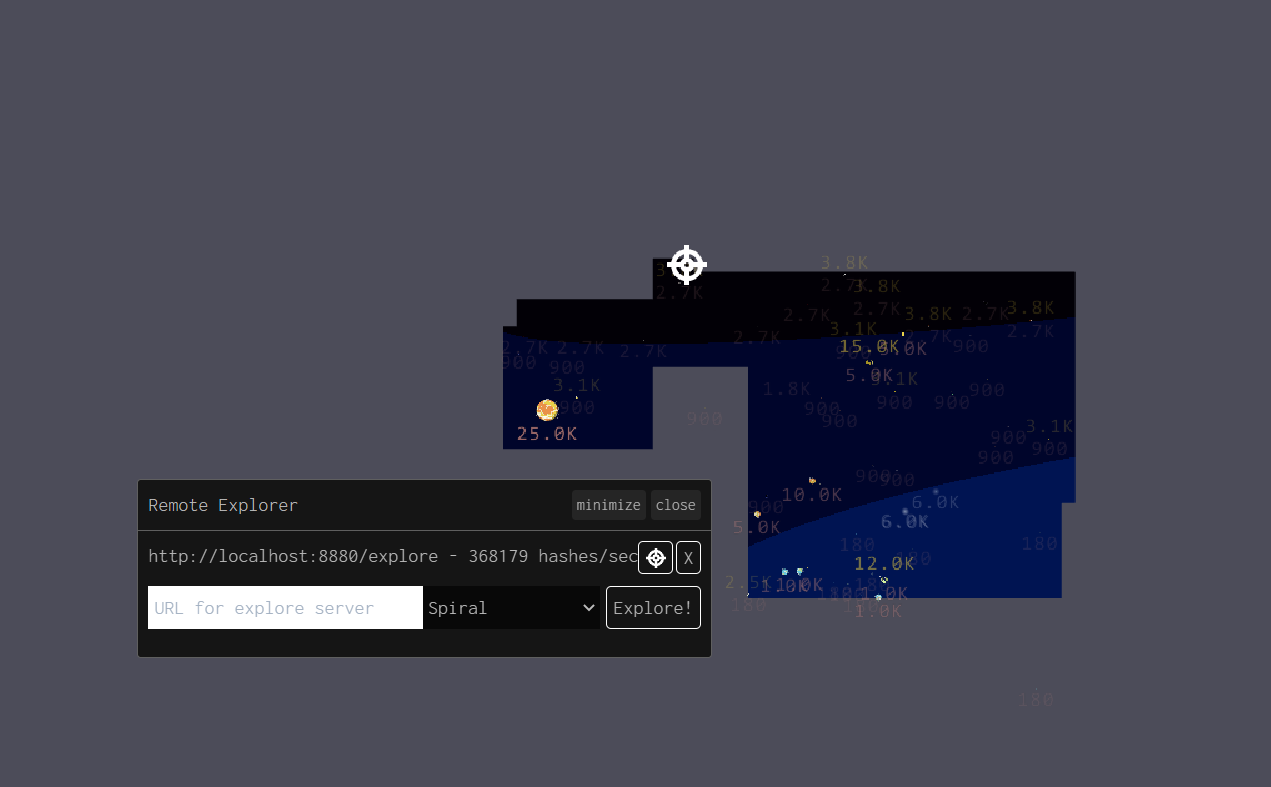
期待下一轮的比赛,可以试试GPU开图的效果
如果你是用Ubuntu系统,可以直接参考这篇帖子:https://mirror.xyz/byeddy.eth/J1YVGMtoSOlYMYKYTjJmOiuC9h3SZd8_eigktbv9gZg
- Thanks for your appreciation. / 感谢您的赞赏
List of appreciation
Because of your support, I realize the value of writing articles. / 由于您的支持,我才能够实现写作的价值。
This piece of writing is an original article, utilizing theCC BY-NC-SA 4.0Agreement. For complete reproduction, please acknowledge the source as Courtesy ofERICET
Comment ()