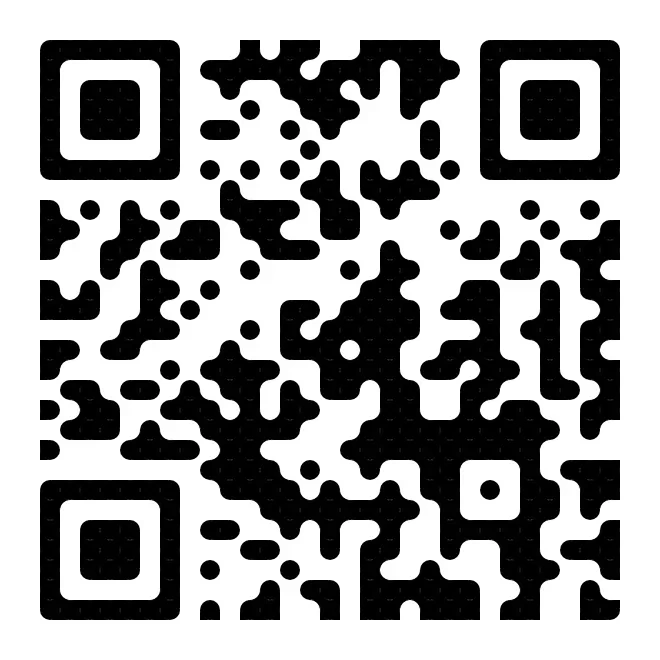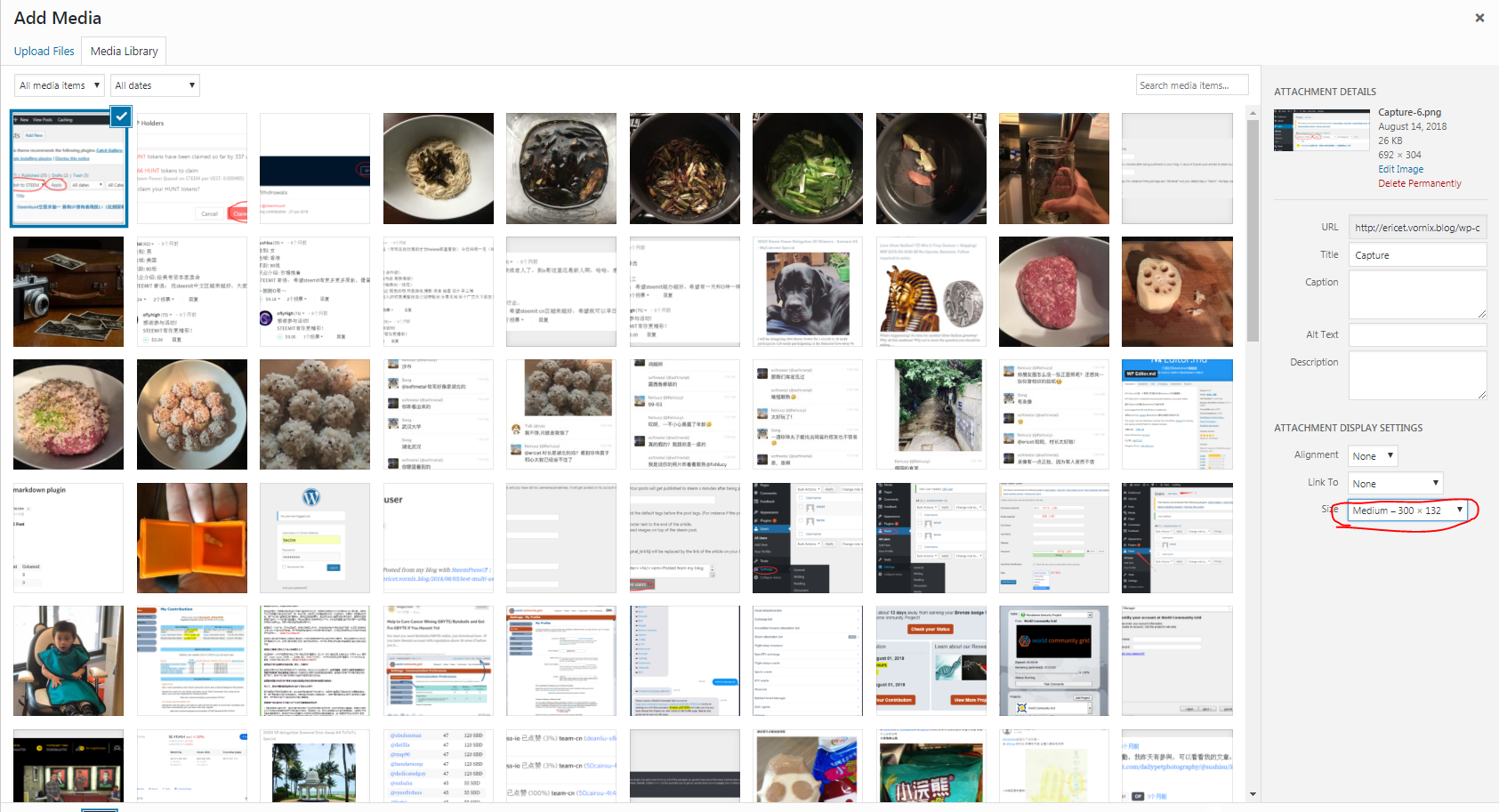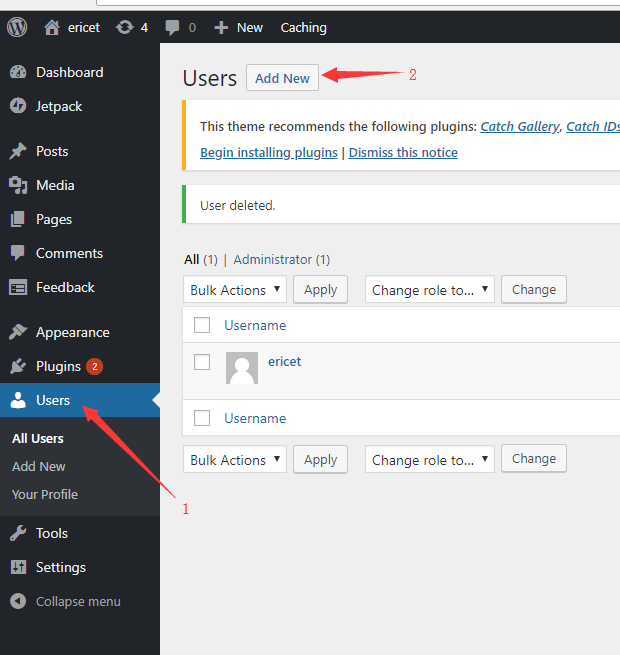
怎么使用SteemPress插件绑定多个steemit账号?
今天有人问我steempress怎么绑定多个steemit账号?这样如果你有多个steemit账号,就只需建立一个WordPress的网站管理多个steemit账号。
步骤并不是很复杂,这里就介绍一下。如果有什么不懂,欢迎留言提问。
1.首先登入wordpress账号,选择User->Add New
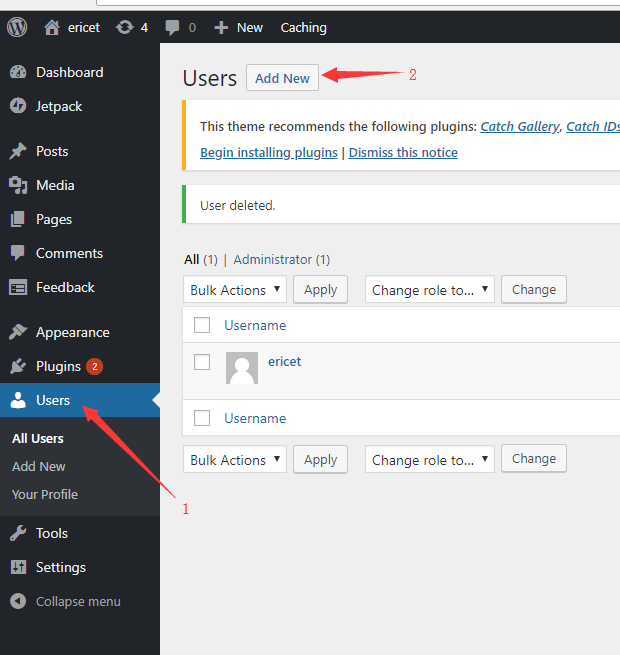
2.新建用户,填入账号名字,邮箱,密码,角色,点击创建用户。
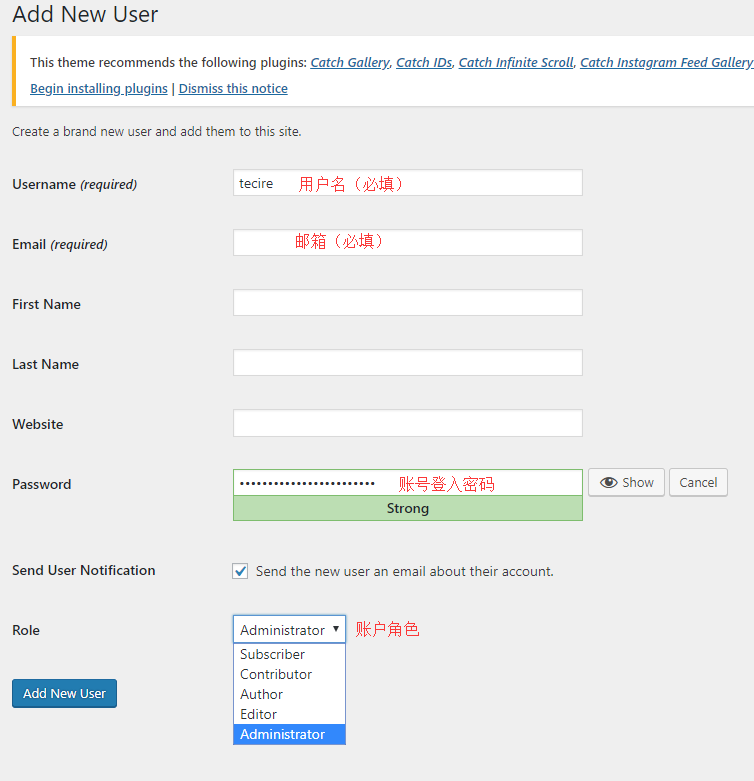
3.用户建立完成后,点击Settings->SteemPress
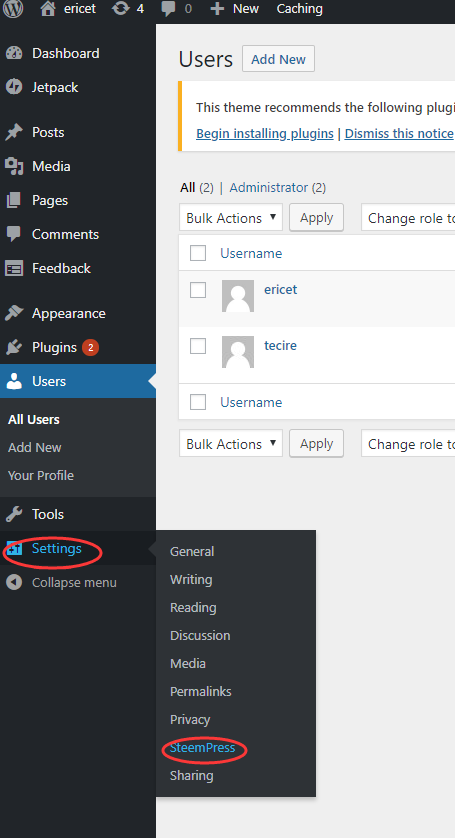
4. 选择“Define More Users”
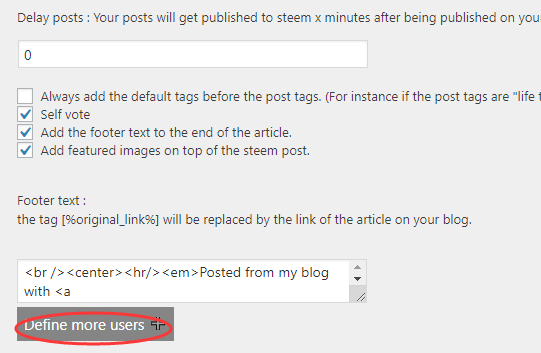
5.输入相对应账号的steemit用户名和发帖密钥。
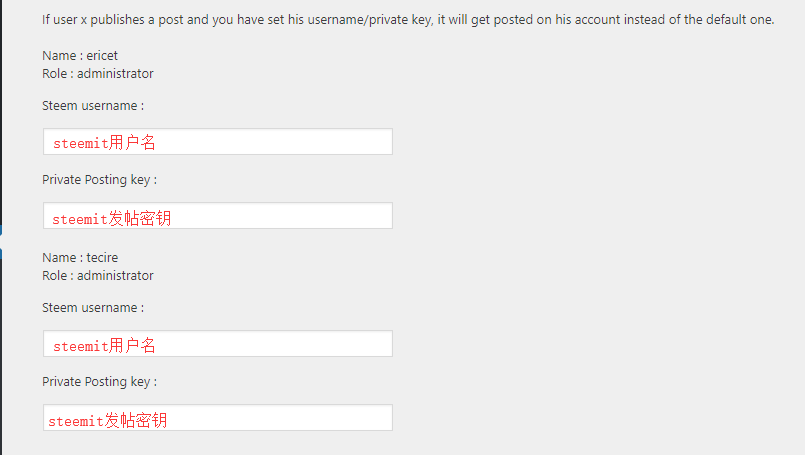
6.点击“Save all changes”。
保存设置以后,就可以切换到新的用户账号发帖。
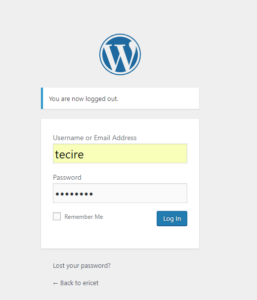
测试使用新建的用户发帖,成功发布到steemit上。

- Thanks for your appreciation. / 感谢您的赞赏
List of appreciation
Because of your support, I realize the value of writing articles. / 由于您的支持,我才能够实现写作的价值。
This piece of writing is an original article, utilizing theCC BY-NC-SA 4.0Agreement. For complete reproduction, please acknowledge the source as Courtesy ofERICET
Comment ()