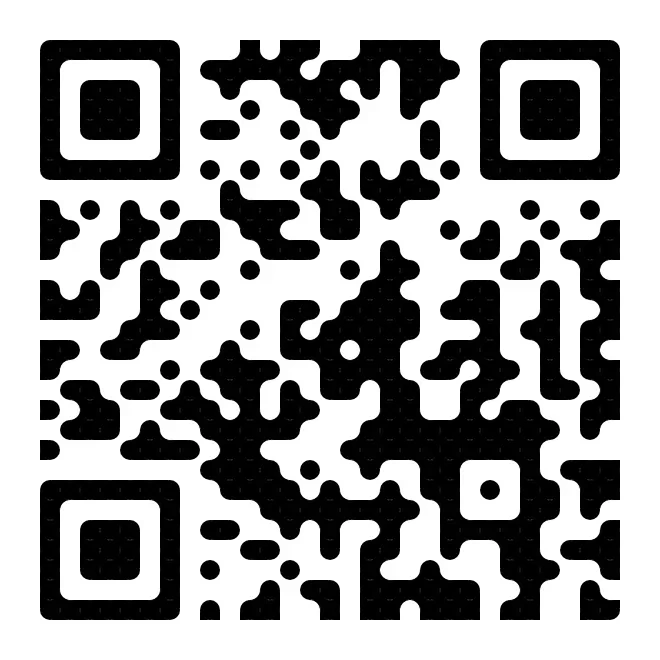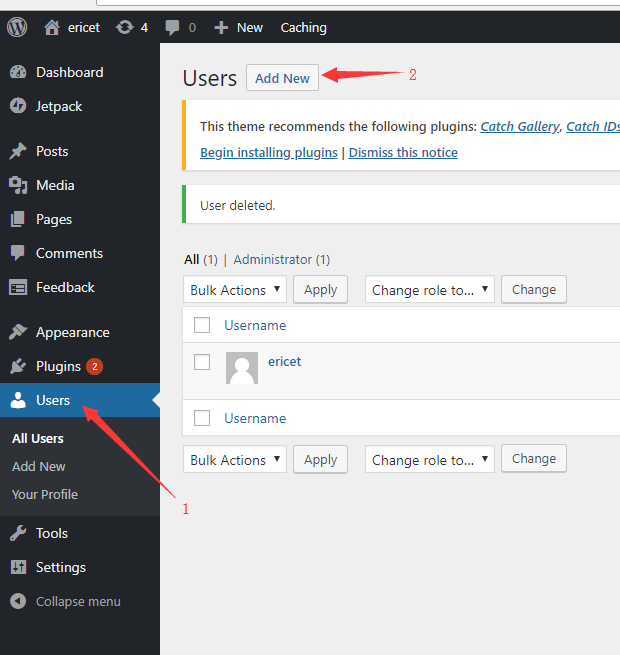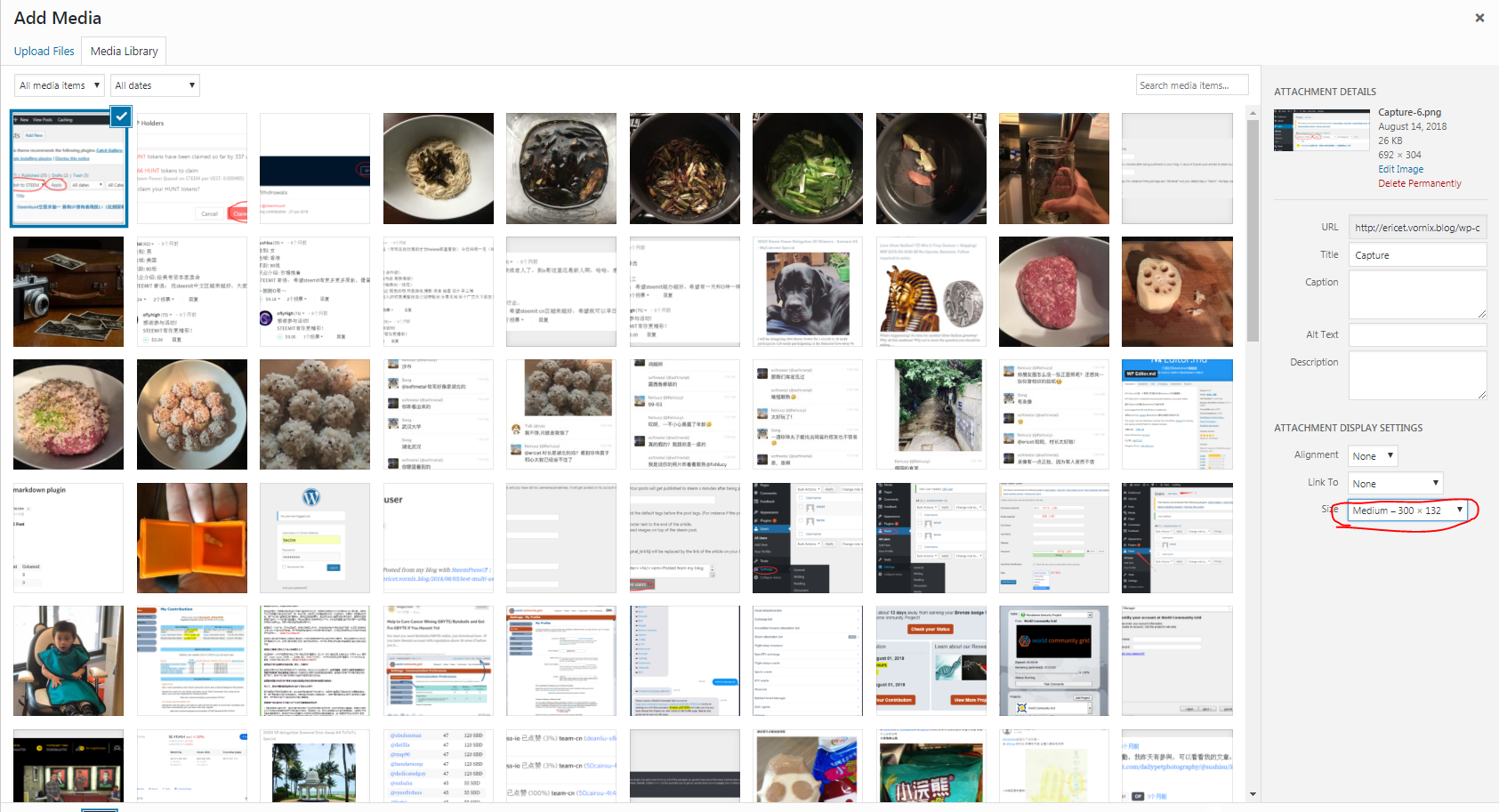
【Steempress小技巧】怎么修改图片尺寸?
很经常看到有人发布steempress的帖子,但是图片都很小看不清楚。
这是因为在插入图片的时候没有选择好图片尺寸。
Wordpress默认的尺寸是中等尺寸,所以你要大点的尺寸需要自己选择。
步骤如下:
- 选择一张图片上传。上传后,选择图片,右下角 Size 选择图片的尺寸。
选项有:Full Size(全屏),Medium(中等),和Thumbnail(小图)
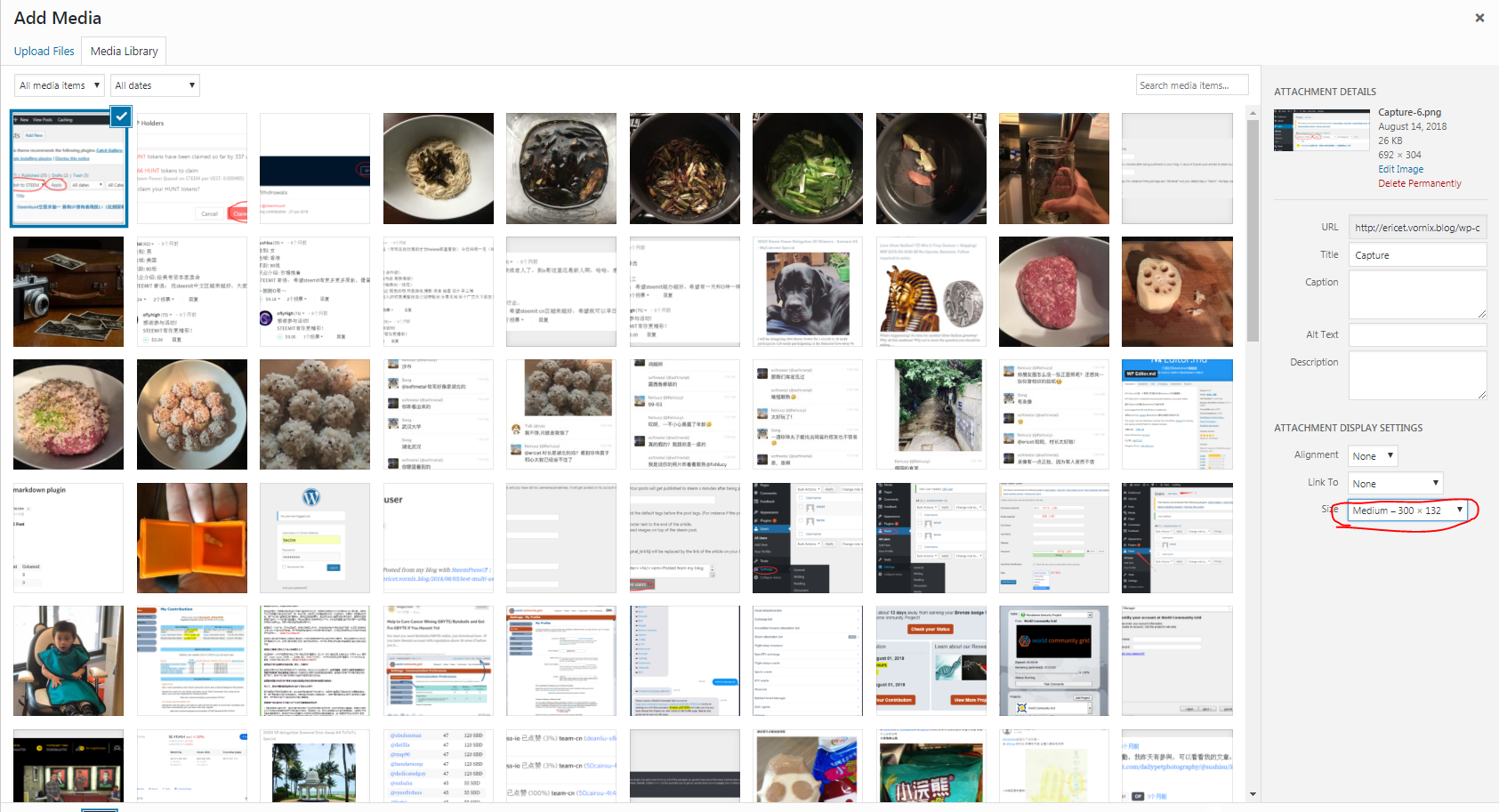
- 选好尺寸插入图片就好了。
如果帖子已经发布到steemit上了,怎么修改图片尺寸?
其实每次你通过wordpress上传图片,他自动帮你保存了3种尺寸的图片。
比如我上面那个截图,
他的全屏的图片的地址是:https://steemitimages.com/0x0/http://ericet.vornix.blog/wp-content/uploads/2018/08/Capture-7.png
中等尺寸的图片的地址是:https://steemitimages.com/0x0/http://ericet.vornix.blog/wp-content/uploads/2018/08/Capture-7-300x163.png
小图尺寸的图片的地址是:https://steemitimages.com/0x0/http://ericet.vornix.blog/wp-content/uploads/2018/08/Capture-7-150x150.png
发现了没有,图片名字的结尾是按图片的尺寸来保存的。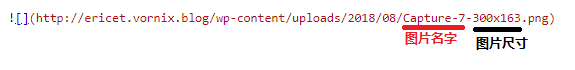
你想把图片改成全屏的尺寸只需要把结尾的尺寸去掉。
比如这样:https://steemitimages.com/0x0/http://ericet.vornix.blog/wp-content/uploads/2018/08/Capture-7-300x163.png
好了,这样就可以不需要再上传一次修改图片了。
有什么疑问可以留言~
- Thanks for your appreciation. / 感谢您的赞赏
List of appreciation
Because of your support, I realize the value of writing articles. / 由于您的支持,我才能够实现写作的价值。
This piece of writing is an original article, utilizing theCC BY-NC-SA 4.0Agreement. For complete reproduction, please acknowledge the source as Courtesy ofERICET
Comment ()