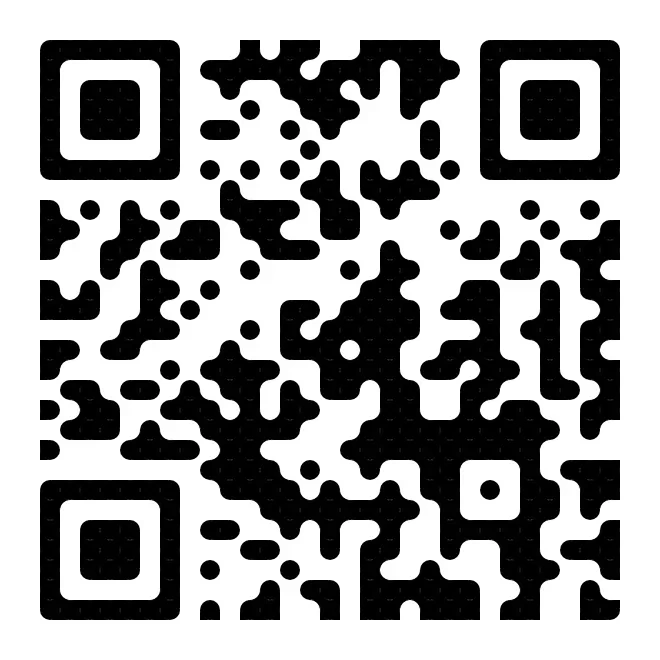Steempress 更新

今天Steempress带来了大更新。原帖:SteemPress 2.0 - Introducing two-way WordPress integration with Steem
这次更新的重点是使用steempress发帖后,steemit上的留言将会显示到你WordPress网站的帖子里。
你也可以在wordpress的帖子里直接登入steemit,进行评论,点赞等操作。
如图(评论窗户比较小,需要修改一个数值才能变大,我还在研究中):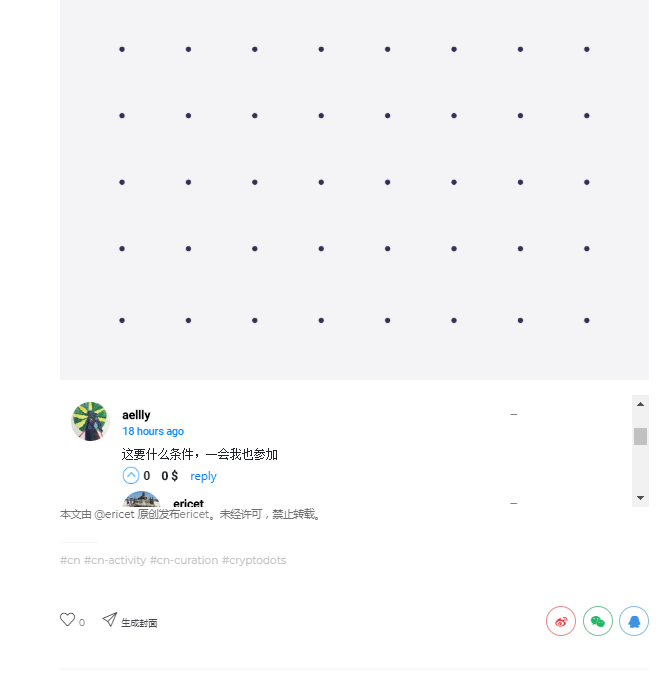
如果你对这个更新有兴趣,更新steempress的插件后,按照以下步骤激活。
- 到Settings(设置)->Steempress中,选择以下2个选项
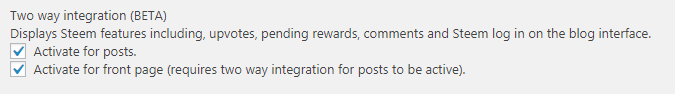
2. 点击“Save all changes”
好了,现在你通过steempress发帖后,steemit上的评论将自动显示在wordpress帖子里面了。
如果你想以前的帖子也显示steemit的评论,按照以下步骤操作:
- 编辑以前的帖子,在页面右下角有个”Steempress Options“,如图:
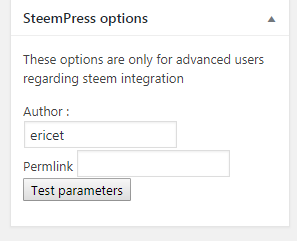
2. 在permlink处填上你steemit帖子的permlink。比如我的steemit帖子:https://steemit.com/steempress/@ericet/trunkortreat-o7330qs923, 他的permlink是最后那一段:trunkortreat-o7330qs923
3. 输入好permlink后,点击”Test Parameters“测试你输入的permlink有没有问题。
4. 如果没有问题,你可以更新帖子了。steemit的评论将自动显示在wordpress帖子里。
小记:
- steempress是目前最可靠的大腿,想要抱的要赶快了,等到他起飞就很难了。
- 目前steempress claim了很多账户,未来会提供免费注册。
- 刚发现,直接在wordpress帖子登入steemit回复,steempress将要抽5%回复的收益…
有什么问题欢迎留言提问。
- Thanks for your appreciation. / 感谢您的赞赏
List of appreciation
Because of your support, I realize the value of writing articles. / 由于您的支持,我才能够实现写作的价值。
This piece of writing is an original article, utilizing theCC BY-NC-SA 4.0Agreement. For complete reproduction, please acknowledge the source as Courtesy ofERICET
Comment ()